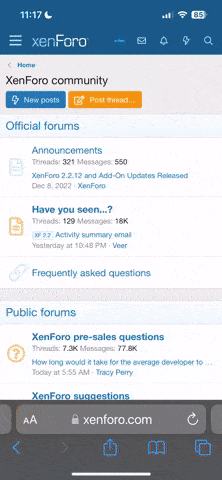水货手机市场的兴旺,最主要的原因要归于行水货的巨额差价。往往在水货手机市场,几乎只用行货一半的钱,就能买到水货,巨大的差价吸引了无数的人将目光投向水货手机,毕竟价格在那摆着呢,有谁能不心动。
 (screen.width*0.8-70)) this.width=(screen.width*0.8-70)'>
(screen.width*0.8-70)) this.width=(screen.width*0.8-70)'>
正是如此,购买水货也有非常大的风险,绝大部分购买水货的人并不是什么“手机高手”,而是冲着价格去的,另有极少数的“玩家”是真正懂行的,为玩机而来。很多普通消费者都没有自我保护的意思,本身也不懂,就随便JS忽悠什么是什么,只要价格便宜就OK!
 (screen.width*0.8-70)) this.width=(screen.width*0.8-70)'>
(screen.width*0.8-70)) this.width=(screen.width*0.8-70)'>
JS正是看中了这点,可以趁机偷梁换柱。水货手机市场的翻新手机不在少数,上市较Long的机器都会有翻新机的存在,特别是智能手机,还存在着可回收再利用的价值。JS一般以非常低的价格收得残旧的智能手机,但是里面的硬件是完好无损的,然后通过换壳和翻新,拿来当新的卖,这样转眼见利润就翻了几翻,比卖水货手机的利润还高。
 (screen.width*0.8-70)) this.width=(screen.width*0.8-70)'>
(screen.width*0.8-70)) this.width=(screen.width*0.8-70)'>
外部拆解在我们眼前是一部已经“残废”的多普达586,可以看到外壳已经严重被人为损坏,屏幕两边的外壳都已经脱落,背后的摄像头已经被完全磨花,同时其他部分的损坏也比较多。
 (screen.width*0.8-70)) this.width=(screen.width*0.8-70)'>
(screen.width*0.8-70)) this.width=(screen.width*0.8-70)'>
 (screen.width*0.8-70)) this.width=(screen.width*0.8-70)'>
(screen.width*0.8-70)) this.width=(screen.width*0.8-70)'>
拆机首先从看得见的地方开始动手,将背后的所有螺丝拧下,手机摄像头盖部分采用了暗扣设计,需要借助工具撬开,下面还隐藏有螺丝,统统要拆下来。
 (screen.width*0.8-70)) this.width=(screen.width*0.8-70)'>
(screen.width*0.8-70)) this.width=(screen.width*0.8-70)'>
 (screen.width*0.8-70)) this.width=(screen.width*0.8-70)'>
(screen.width*0.8-70)) this.width=(screen.width*0.8-70)'>
拆完后部就要开始动前面的壳,前面的外壳同样采用了暗扣的设计,要拆下来并不容易,对于没有练过两下人来说比较困难。用指甲从边角撬起一点后,用一张费的硬卡片沿着裂缝划下,这样暗扣部分也会被顶开,外壳就可以拆开了。
 (screen.width*0.8-70)) this.width=(screen.width*0.8-70)'>
(screen.width*0.8-70)) this.width=(screen.width*0.8-70)'>
 (screen.width*0.8-70)) this.width=(screen.width*0.8-70)'>
(screen.width*0.8-70)) this.width=(screen.width*0.8-70)'>
 (screen.width*0.8-70)) this.width=(screen.width*0.8-70)'>
(screen.width*0.8-70)) this.width=(screen.width*0.8-70)'>
 (screen.width*0.8-70)) this.width=(screen.width*0.8-70)'>
(screen.width*0.8-70)) this.width=(screen.width*0.8-70)'>
内部移植拆开以后要注意排线,将连接的线拆开后,再将主板和机器进一步分离。接着是要拆下前面的按键板,以及按键,其实按键要不要都无所谓,新壳中是带有按键的。将按键板进行简单的除尘后,装入新的外壳中。
 (screen.width*0.8-70)) this.width=(screen.width*0.8-70)'>
(screen.width*0.8-70)) this.width=(screen.width*0.8-70)'>
 (screen.width*0.8-70)) this.width=(screen.width*0.8-70)'>
(screen.width*0.8-70)) this.width=(screen.width*0.8-70)'>
 (screen.width*0.8-70)) this.width=(screen.width*0.8-70)'>
(screen.width*0.8-70)) this.width=(screen.width*0.8-70)'>
 (screen.width*0.8-70)) this.width=(screen.width*0.8-70)'>
(screen.width*0.8-70)) this.width=(screen.width*0.8-70)'>
特别是遥杆部分,装上后先不拧螺丝,试一下遥杆的灵活程度,OK之后再拧紧螺丝。
 (screen.width*0.8-70)) this.width=(screen.width*0.8-70)'>
(screen.width*0.8-70)) this.width=(screen.width*0.8-70)'>
 (screen.width*0.8-70)) this.width=(screen.width*0.8-70)'>
(screen.width*0.8-70)) this.width=(screen.width*0.8-70)'>
接下来是后壳部分,摄像头和扬声器部分是双重固定的,除了螺丝外,还会有粘胶的粘合,以达到防尘的目的,所以要用小刀轻轻撬开,同时不能破坏粘胶部分,以免影像防尘效果。摄像头同样也是粘上去的,取下来的时候难免会使用小小的暴力。
 (screen.width*0.8-70)) this.width=(screen.width*0.8-70)'>
(screen.width*0.8-70)) this.width=(screen.width*0.8-70)'>
 (screen.width*0.8-70)) this.width=(screen.width*0.8-70)'>
(screen.width*0.8-70)) this.width=(screen.width*0.8-70)'>
 (screen.width*0.8-70)) this.width=(screen.width*0.8-70)'>
(screen.width*0.8-70)) this.width=(screen.width*0.8-70)'>
 (screen.width*0.8-70)) this.width=(screen.width*0.8-70)'>
(screen.width*0.8-70)) this.width=(screen.width*0.8-70)'>
加工处理外壳的部件都“移植”完毕后,就要检查一下主板元件,有没有缺少的情况。这次的多普达586比较倒霉,天线部分脱落了,所以还得手工把天线焊回去,以保证信号强度。
 (screen.width*0.8-70)) this.width=(screen.width*0.8-70)'>
(screen.width*0.8-70)) this.width=(screen.width*0.8-70)'>
 (screen.width*0.8-70)) this.width=(screen.width*0.8-70)'>
(screen.width*0.8-70)) this.width=(screen.width*0.8-70)'>
同时也要检查一下其他部件有没有松动或即将脱落的痕迹,好及时进行补焊。这个焊接活还真是要学过点“真功夫”的才感动手,没有经验的根本没法修。
 (screen.width*0.8-70)) this.width=(screen.width*0.8-70)'>
(screen.width*0.8-70)) this.width=(screen.width*0.8-70)'>
清理现场一切都检查完毕后就要准备最后的装壳了,不过装壳之前还有最后一项功夫需要细心去做,那就是屏幕的清理。原装机的屏幕是没有灰尘的,非常干净,如果不处理到位的话,很容易看出来。
 (screen.width*0.8-70)) this.width=(screen.width*0.8-70)'>
(screen.width*0.8-70)) this.width=(screen.width*0.8-70)'>
 (screen.width*0.8-70)) this.width=(screen.width*0.8-70)'>
(screen.width*0.8-70)) this.width=(screen.width*0.8-70)'>
主板上的液晶屏先进行除尘处理,保证没有灰尘和手印,其次是外壳的屏幕玻片,塑料材质的清理起来比较费劲,会粘上许多小纤维,需要很细心的清理。
 (screen.width*0.8-70)) this.width=(screen.width*0.8-70)'>
(screen.width*0.8-70)) this.width=(screen.width*0.8-70)'>
搽干净后,再用黏性不是特别强的透明胶进行最后的除尘,一定要用弱黏性的,不然在清理的时候会留下粘胶,那清理起来就更麻烦了。经过以上处理后,内屏已经是“一尘不染”了,此时要以最快的速度将主板安装到壳内,以免再沾上灰尘。
 (screen.width*0.8-70)) this.width=(screen.width*0.8-70)'>
(screen.width*0.8-70)) this.width=(screen.width*0.8-70)'>
半个小时全部完成将主板装入壳后,从正面检查一遍有没有残留的灰尘,然后再开机试试看一切是否正常,如果都OK的话,就可以进行最后的装壳了。
 (screen.width*0.8-70)) this.width=(screen.width*0.8-70)'>
(screen.width*0.8-70)) this.width=(screen.width*0.8-70)'>
 (screen.width*0.8-70)) this.width=(screen.width*0.8-70)'>
(screen.width*0.8-70)) this.width=(screen.width*0.8-70)'>
 (screen.width*0.8-70)) this.width=(screen.width*0.8-70)'>
(screen.width*0.8-70)) this.width=(screen.width*0.8-70)'>
后壳的摄像头排线记得一定要接回去,不然摄像头和扬声器都会用不了。按照拆解的过程把壳装好,暗扣的位置使劲按下去,听到“嗒”的声音就证明扣上了。装好后记得把所有的螺丝拧回去,再检查一遍少没有少东西。
 (screen.width*0.8-70)) this.width=(screen.width*0.8-70)'>
(screen.width*0.8-70)) this.width=(screen.width*0.8-70)'>
之后再开机检查,进入系统运行一下摄像头,看看拍照是否正常,试试扬声器声音是否正常。
 (screen.width*0.8-70)) this.width=(screen.width*0.8-70)'>
(screen.width*0.8-70)) this.width=(screen.width*0.8-70)'>

正是如此,购买水货也有非常大的风险,绝大部分购买水货的人并不是什么“手机高手”,而是冲着价格去的,另有极少数的“玩家”是真正懂行的,为玩机而来。很多普通消费者都没有自我保护的意思,本身也不懂,就随便JS忽悠什么是什么,只要价格便宜就OK!

JS正是看中了这点,可以趁机偷梁换柱。水货手机市场的翻新手机不在少数,上市较Long的机器都会有翻新机的存在,特别是智能手机,还存在着可回收再利用的价值。JS一般以非常低的价格收得残旧的智能手机,但是里面的硬件是完好无损的,然后通过换壳和翻新,拿来当新的卖,这样转眼见利润就翻了几翻,比卖水货手机的利润还高。

外部拆解在我们眼前是一部已经“残废”的多普达586,可以看到外壳已经严重被人为损坏,屏幕两边的外壳都已经脱落,背后的摄像头已经被完全磨花,同时其他部分的损坏也比较多。


拆机首先从看得见的地方开始动手,将背后的所有螺丝拧下,手机摄像头盖部分采用了暗扣设计,需要借助工具撬开,下面还隐藏有螺丝,统统要拆下来。


拆完后部就要开始动前面的壳,前面的外壳同样采用了暗扣的设计,要拆下来并不容易,对于没有练过两下人来说比较困难。用指甲从边角撬起一点后,用一张费的硬卡片沿着裂缝划下,这样暗扣部分也会被顶开,外壳就可以拆开了。




内部移植拆开以后要注意排线,将连接的线拆开后,再将主板和机器进一步分离。接着是要拆下前面的按键板,以及按键,其实按键要不要都无所谓,新壳中是带有按键的。将按键板进行简单的除尘后,装入新的外壳中。




特别是遥杆部分,装上后先不拧螺丝,试一下遥杆的灵活程度,OK之后再拧紧螺丝。


接下来是后壳部分,摄像头和扬声器部分是双重固定的,除了螺丝外,还会有粘胶的粘合,以达到防尘的目的,所以要用小刀轻轻撬开,同时不能破坏粘胶部分,以免影像防尘效果。摄像头同样也是粘上去的,取下来的时候难免会使用小小的暴力。




加工处理外壳的部件都“移植”完毕后,就要检查一下主板元件,有没有缺少的情况。这次的多普达586比较倒霉,天线部分脱落了,所以还得手工把天线焊回去,以保证信号强度。


同时也要检查一下其他部件有没有松动或即将脱落的痕迹,好及时进行补焊。这个焊接活还真是要学过点“真功夫”的才感动手,没有经验的根本没法修。

清理现场一切都检查完毕后就要准备最后的装壳了,不过装壳之前还有最后一项功夫需要细心去做,那就是屏幕的清理。原装机的屏幕是没有灰尘的,非常干净,如果不处理到位的话,很容易看出来。


主板上的液晶屏先进行除尘处理,保证没有灰尘和手印,其次是外壳的屏幕玻片,塑料材质的清理起来比较费劲,会粘上许多小纤维,需要很细心的清理。

搽干净后,再用黏性不是特别强的透明胶进行最后的除尘,一定要用弱黏性的,不然在清理的时候会留下粘胶,那清理起来就更麻烦了。经过以上处理后,内屏已经是“一尘不染”了,此时要以最快的速度将主板安装到壳内,以免再沾上灰尘。

半个小时全部完成将主板装入壳后,从正面检查一遍有没有残留的灰尘,然后再开机试试看一切是否正常,如果都OK的话,就可以进行最后的装壳了。



后壳的摄像头排线记得一定要接回去,不然摄像头和扬声器都会用不了。按照拆解的过程把壳装好,暗扣的位置使劲按下去,听到“嗒”的声音就证明扣上了。装好后记得把所有的螺丝拧回去,再检查一遍少没有少东西。

之后再开机检查,进入系统运行一下摄像头,看看拍照是否正常,试试扬声器声音是否正常。